With so many different types of laptops on the market, it can be difficult to know which one is right for you. Gaming laptops are an increasingly popular option among laptop users due to their compact size, high performance and impressive graphics. They have also become much cheaper over the last few years, with models starting as low as $600.
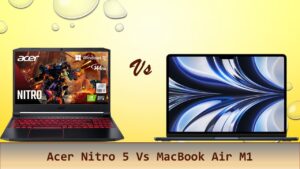
If you’re looking for a new gaming laptop but aren’t sure what your options are, we compare Acer Nitro 5 Vs MacBook Air m1 for you to figure out which of these two powerful gaming laptops will suit your gaming requirements. Wasting no more time, let’s get started and have a look at brief side by side comparison of the two gaming laptops!
Acer Nitro 5 Vs MacBook Air m1 Comparison
Feature Acer Nitro 5 MacBook Air M1 Processor 10th Gen Intel Core i5-10300H 4.5 GHz Apple M1 chip; 8-core CPU with 4 performance cores and 4 efficiency cores; 16-core Neural Engine (3.1 GHz) Processor Count 4 8 Memory (RAM) 8GB 8GB GPU NVIDIA GeForce RTX 3050 Apple 8-core GPU Graphics Card Description Dedicated Integrated Hard Drive 256GB SSD 256GB SSD Screen Size 15.6 Inches 13.3 Inches Screen Resolution 1920x1080p 2560x1600p Refresh Rate 144Hz 60Hz Operating System Windows 11 Home Mac OS Webcam HD 1280x720p HD 1280x720p Dimensions 10.04x14.31x0.94 Inches 11.97x8.36x0.63 Inches Weight 5.07 lbs 2.8 lbs Backlit Keyboard Yes Yes Connectivity Ethernet
2 USB 3.2 Gen1
HDMI 2.0
USB 3.0 Gen2
USB 3.2 Type C Gen2Two Thunderbolt / USB 4 ports with support for: Charging, DisplayPort, Thunderbolt 3 (up to 40 Gbps), USB 3.1 Gen 2 Battery Duration 11 Hours 16 Hours Amazon Ratings 4.5/5 Star 4.8/5 Star
Table of Contents
Key Differences: Acer Nitro 5 Vs MacBook Air M1
Acer Nitro 5 Vs MacBook Air M1 are two entirely different laptops with a different sets of features exhibited in the comparison table above. Here we’ll explore a few key differences in detail.
Processor and Memory
There are a few things to consider when choosing a gaming laptop processor. The first is the type of processor. There are two main types of processors – Intel and AMD.
Intel processors are generally considered to be better for gaming laptops than AMD processors. This is because Intel processors have higher clock speeds, which means they can run games faster. They also have more cores, which helps with multitasking and allows you to run multiple games at the same time.
The second thing to consider is the number of cores and threads. A core is essentially a processing unit, and a thread is an individual process that can be run on a core. The more cores and threads your processor have, the faster it will be able to perform the task it is asked to.
Acer Nitro 5 comes with a 10th generation Intel core i5 10300H 4.5 GHz processor whereas MacBook Air comes with Apple’s M1 chip which is an 8-core central processing unit with 4 performance cores and 4 efficiency cores.
Acer Nitro 5 has 4 processor counts whereas MacBook Air has 8 processor counts. As far as the memory is concerned, both laptops feature an 8GB RAM.
Graphics
Graphics processing unit or GPU is the headquarter of a gaming laptop where image output and graphics are controlled. Acer Nitro 5 comes with a dedicated NVIDIA GeForce RTX 3050 GPU whereas MacBook Air is packed with Apple’s 8 Core M1 integrated GPU.
Screen Size & Resolution
Gaming laptops usually come with a high-resolution and large screen, because gamers like to see high-resolution graphics on bigger screens.
Acer Nitro 5 has a 15.6 Inches screen with 1920x1080p resolution while MacBook Air is a 13.3 inch laptop with ultra HD 2560x1600p resolution for crisp image quality.
Refresh Rate
The refresh rate is the number of times the image on your screen is refreshed per second. A higher refresh rate means that the image on your screen will be refreshed more frequently, which can result in a smoother, more realistic gaming experience.
Most gaming laptops have a refresh rate of 60 Hz, but some top-of-the-line models can have a refresh rate of up to 144 Hz. If you’re looking for a gaming laptop with an insanely high refresh rate, you’ll want to make sure that it also has a fast processor and a powerful graphics card to support it. Otherwise, you’ll likely be disappointed with the performance.
Acer Nitro 5 has 144Hz refresh rate whereas MacBook lacks behind with limited 60Hz refresh rates – which is not really suitable for AAA game titles.
Dimensions and Weight
Acer Nitro 5 is slightly bigger, heavier and thicker in comparison to MacBook Air. It measures 10.04×14.31×0.94 Inches and weighs 5.07 pounds while MacBook Air has 11.97×8.36×0.63 inches dimensions and a weight of 2.8 pounds which is one of the most lightweight laptops you will find on the market.
Connectivity
Acer Nitro 5 offers rich connectivity options with following number of ports:
- Ethernet
- 2 USB 3.2 Gen1
- HDMI 2.0
- USB 3.0 Gen2
- USB 3.2 Type C Gen2
- Audio jack
On the other hand, Apple MacBook Air M1 offers the following connectivity options:
- Two Thunderbolt / USB 4 ports with support for: Charging, DisplayPort, Thunderbolt 3 (up to 40 Gbps), USB 3.1 Gen 2
Battery Duration
A gamer would never want to compromise on batter timings because being a gamer myself, I don’t like the ‘Battery Low’ notification while I am in the middle of a campaign in call of duty black ops 3. Acer Nitro 5 has advertised battery duration of 11 hours but it will last for about 3 hours max while gaming and 6-8 hours for regular computing tasks.
MacBook however has incredible battery duration of 16 hours which will last about 5 hours when gaming and 15-16 hours for regular computing tasks.
Price
Well to be honest, gaming is an expensive hobby and not everybody can afford expensive, latest and powerful gaming laptops to meet the demands of latest high end game titles. Thanks to manufacturers for offering affordable and mid-range laptops for folks looking for economical options.
Acer Nitro 5 costs about 700$ whereas Apple MacBook Air M1 costs about a thousand bucks. For latest prices click below:
- Acer Nitro 5 AN515-55-53E5 Gaming Laptop
- Apple MacBook Air Laptop: Apple M1 Chip
Quick Overview of Acer Nitro 5 AN515-55-53E5 Gaming Laptop
The Good √
- Latest 10th Gen intel i5 processor for serious gaming
- Immersive gaming experience
- 144Hz refresh rate for smooth gameplay
- Backlit keyboard
- Higher resolution (1920x1080p) for perfect image quality
- Alexa show mode
The Bad ×
- Slightly heavy
- Thick bezels
Overview of Apple MacBook Air M1 Laptop
The Good √
- Bright and sharp 2560x1600p resolution
- Thin black bezels
- Smooth backlit keyboard
- No cooling fan, no noise
- Fantastic battery life
- Looks great
- Amazing performance
The Bad ×
- Low quality webcam
- Only 2 USB ports
- Battery not removable
Conclusion: Acer Nitro 5 vs MacBook Air M1
The Acer Nitro 5 is a great computer for budget-minded people who need a powerful machine for everyday use. It has an 10th Gen Intel processor and 8GB RAM, making it perfect for handling multiple tasks at once. The MacBook Air m1, on the other hand, is a high-end laptop that offers superior performance and more features than the Nitro 5. It has an Apple’s M1 processing Chip and 8GB of RAM, making it perfect for heavy duty use or graphics design work. So, if you’re looking for a laptop that can handle intensive tasks, the MacBook Air m1 is the better option.
However, if you need something within limited budget, Acer Nitro 5 is one of the finest machines on the market, loaded with tons of amazing gaming features and of course a gaming design and appearance as well. What are you going to choose? Let us know if this comparison has helped you make your mind.
More Comparisons: Acer Predator Helios 300 Vs MSI GL65 Leopard | Asus Tuf Dash 15 Vs Asus Rog Strix G15 | Lenovo IdeaPad Gaming 3 vs MacBook Air | Lenovo Ideapad l340 i5 vs Acer Nitro 5





Leave a Comment